- Includes all new functionality and bug fixes up to Obsidian Desktop v1.3.3. This includes the new PDF viewer.
- Live Preview: Reduce flickering and flashing when selecting text.
- Adding text to an existing file via Share menu will always append text to the end of the file.
- iOS: Fixed Canvas unable to drop images dragged from other apps.
- iPad: Fixed issue where cursor and scroll position are messed up after dismissing the keyboard via the virtual keyboard's "close keyboard button."
- iPad: Fixed switching apps causes Obsidian to lose text focus.
No longer broken
- Fixed "split right" command not always creating a new tab group.
- Bookmarks: Fixed bookmark group rename not working.
- PDF: Fixed PDF reload when other files are changed.
- Fixed clicking in documents with embeds, images, or raw HTML sometimes causes scroll jump.
Shiny new things
- YouTube and Twitter links can now be embedded within your notes using the Markdown image embed syntax (i.e.
). - Clicking on external links inside
<iframe>now properly open them in the default browser.
Improvements
- Improved Live Preview rendering performance when moving the cursor.
- Quick switcher: Bookmarks no longer rank higher in the search results.
- PDF tabs will now automatically reload the PDF file when it is modified outside of Obsidian.
- New hotkeys for interacting with the File explorer:
F2to start renaming the focused file.Spaceto open the focused file.- macOS:
Enterto start renaming the focused file (to follow the OS convention). - macOS:
Cmd + ArrowDownto open the focused file.
- Live Preview: Markdown tables now require a blank line before them in order to render. This makes the behavior consistent with reading mode and offers better interoperability with other Markdown apps.
No longer broken
- Linux: fixed issues with middle-click triggering paste when it shouldn't.
- Renaming a file in the tab title bar now finishes the rename when using the
EnterandTabkey. - Long tables that exceed the view width will now show a scrollbar.
- Fixed missing first column when pasting a Markdown table.
- File Explorer: fixed "Reveal file in navigation" not always scrolling the file into view.
- Fixed
Alt + Clickin file explorer not setting the focused file properly. - Fixed alignment of icons inside tree components.
- Search: Clicking filenames in the search results will now respect the "Always focus new tabs" preference.
- Frontmatter will now still be recognized if there are spaces after the ending
---. - Fixed file saving interrupted when closing or quitting. Now Obsidian will properly wait for the file to be saved before closing.
Improvements
- We've redesigned all the tree components (e.g. File Explorer, Outline view) to make the visual hierarchy more clear. This will likely impact any custom themes that you're using.
- PDF: Improved text selection.
- PDF: Added menu for embedded PDFs.
- New behavior for "Open to the right" as well as the Ctrl/Cmd + Alt + Click modifier. Instead of always creating a new tab group, if there is a tab group to the right of the current tab, it will open the link in that tab group.
- Outline: The outline view now supports keyboard navigation and preserves folded headings.
- Obsidian Sync: Improved how Sync handles changing the casing for folder names (e.g. "some folder" → "Some Folder").
No longer broken
- Collapsing items in the file explorer will now look visually better (previously the fold indicator of child elements would also appear to collapse as well).
- Bookmarks: Fixed bookmark group not being populated in the Edit Bookmark modal.
- Bookmarks: Hover preview no longer immediately hides after opening.
- Bookmarks: Opening a bookmark with "Always focus new tabs" disabled will now still focus the newly created bookmark.
- Spellcheck is now enabled when renaming files from the file explorer or from the tab title bar.
- Backlinks: Fixed mod-clicking on backlinks not respecting the "Always focus new tabs" preference.
Developers
- App will no longer show errors when plugins don't provide a "Component," to renderMarkdown, they will now just show a warning.
Shiny new things
- All new PDF viewer.
Improvements
- Clicking on links in a pinned tab will now open a new tab instead of reusing a random existing tab.
- Bookmarks: Added new "Bookmark this block" menu item when right-clicking on a block ID.
- Bookmarks: Bookmark view will now show an error state if the bookmarks.json file is malformed or corrupted.
- Spellcheck is now enabled by default in new vaults.
- Inline titles now have spellcheck enabled.
- When Auto convert HTML is enabled, HTML tables will now be converted to markdown tables on paste.
No longer broken
- Fixed slower performance of live preview when using popout windows on a secondary monitor.
- Fixed opening files from File Explorer not giving focus to the new tab if "Always focus new tab" is turned off.
- Fixed issue with multiple cursors having the incorrect selection color.
Developers
- Updated PIXI.js to v7.2.4.
- Updated Turndown to 7.1.2.
- Updated Mathjax to v3.2.2.
Breaking changes
- Removed support for
app://localURLs. These were reported as a potential vulnerability when using iframes.
No longer broken
- macOS: Text in the "Look up" menu item will now be trimmed to 40 characters.
- Bookmarks: New unnamed groups will now be called "Untitled group" instead of "Untitled folder"
- Bookmarks: Bookmark context menu items will now also refer to "Bookmark groups" instead of "folders" to avoid confusion.
- Bookmarks: Bookmark group must always have a title.
Developers
- Fixed issue with
navigator.clipboardAPI not working in popout windows. - If you were relying on
app://localfor functionality within your plugin, you should usevault.getResourcePath(file: TFile)andvault.adapter.getResourcePath(vaultPath: string)as a replacement. These also works on mobile.
- Includes all new functionality and bug fixes up to Obsidian Desktop v1.2.6.
- Added Bookmarks core plugin and removed Starred core plugin.
- Android: Fixed bug where Bluetooth keyboard could cause the app to restart.
- Android: Fixed bug preventing files from being dragged in the file explorer due to the context menu appearing.
In this update, we revisited some of our older core plugins and provided more than just a fresh coat of paint. Most notably, the Starred plugin is going away in favor of its successor: Bookmarks.
- Bookmarks — Meet the replacement to the Starred plugin.
- Search UI improvements — The global search UI has undergone a refresh.
- Hotkey settings improvements — Filter your hotkeys by assigned, unassigned. Even search by hotkey.
- Misc. improvements — Improvements to the quick switcher as well as new commands for controlling tabs.
Bookmarks
The Starred core plugin is going away. Introducing: Bookmarks.
Bookmark just about anything in Obsidian: files, folders, graphs, searches, headings, blocks. Organize your bookmarks in the much more robust Bookmark view. Reorder bookmarks with drag-and-drop. Create Bookmark Groups to organize your bookmarks into collapsible sections.
Search UI improvements
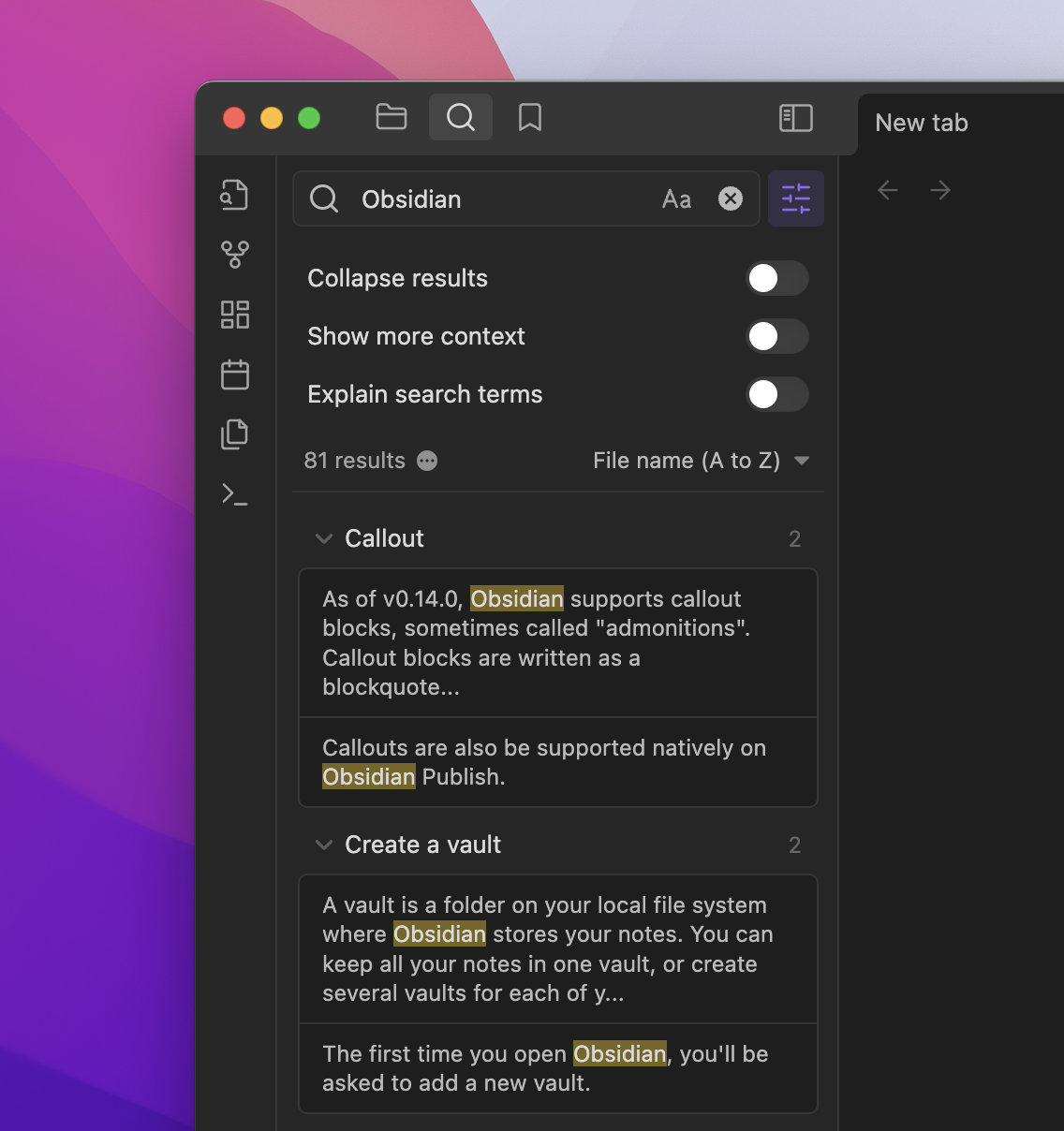
We've reorganized the Search UI to make things more intuitive and make room for more options. Like being able to bookmark search queries right from here:

Hotkey settings improvements
New filtering options
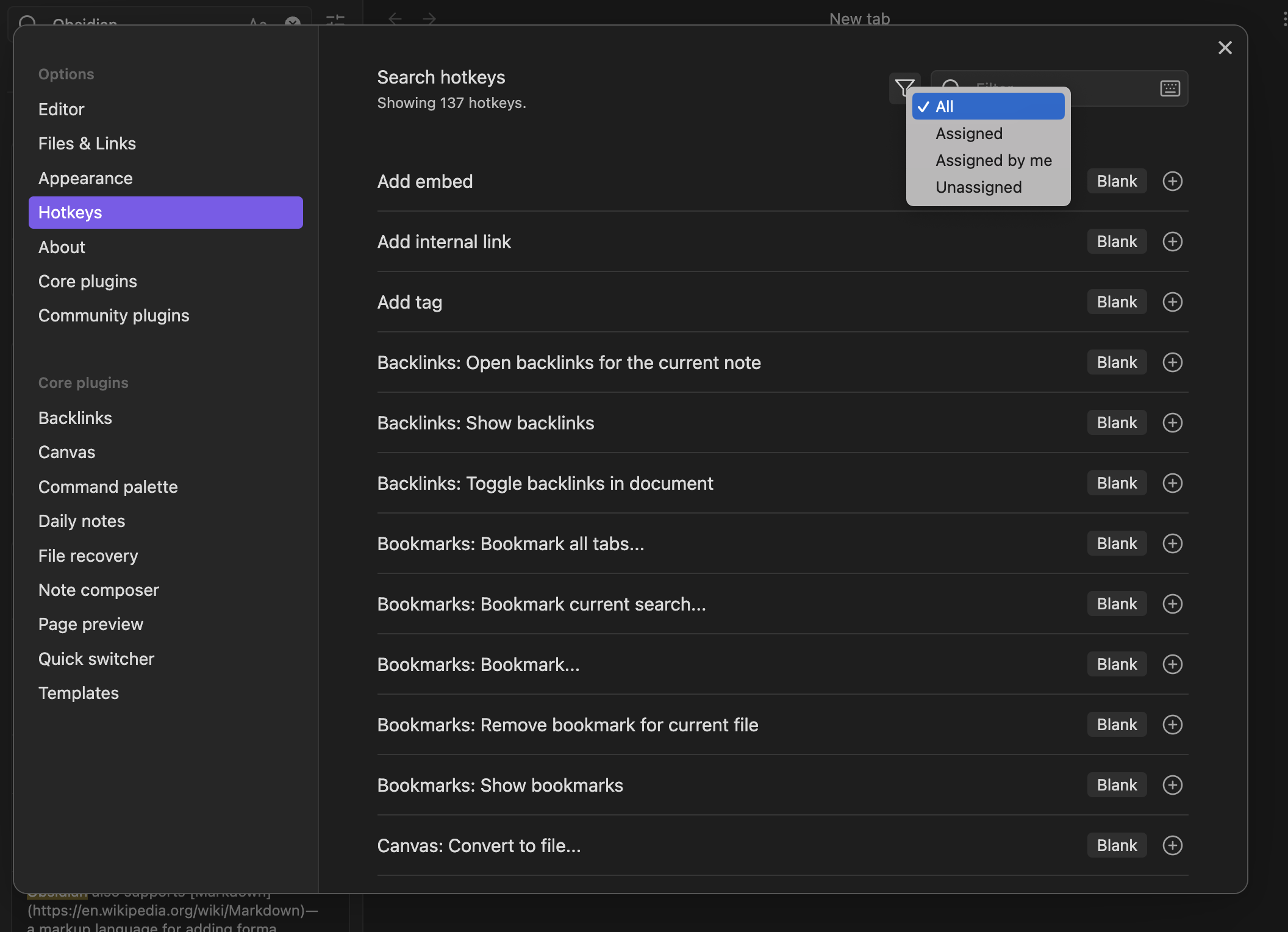
Search by hotkey

Misc. improvements
- Added Editor setting to open new tabs in the background.
- Suggest modals now support "page down" and "page up" as well as "home" and "end" keys for faster keyboard navigation.
- Links with folder paths will now automatically insert an alias to the base filename (e.g.
[[folder/file]]will expand to[[folder/file|file]]) - Added "Close tab group" command as well as option to close a tab group from the tab group dropdown menu.
Bug fixes
- Canvas: Fixed query blocks not rendering in text cards.
- Export to PDF will now always export in "light mode."
- Fixed slider tooltip overlapping with cursor.
- macOS: Fixed Export to PDF rendering the wrong font.
- Fixed folding arrows being misaligned on list items.
- macOS: double-clicking the sidebar close buttons in the window frame will no longer trigger the window getting fullscreened.
- Fixed "Fold more" command not folding the current line if the cursor is on top of a heading.
Improvements
- Added new command "Create new note in current tab."
No longer broken
- Bookmarks: Better handling of bookmarks when syncing across devices. Should fix issues reported of bookmarks disappearing when using Obsidian Sync.
- Canvas: Fixed two-finger pinching when default wheel behavior is set to "zoom."
- The "rename" modal will no longer report the rename as successful if the rename failed.
Important: Now that Bookmarks are available on mobile, the starred core plugin has officially been removed.
Improvements
- The ribbon context menu will now show the ribbon icons next to each menu item to make it easier to identify which ribbon items are enabled/disabled.
No longer broken
- Bookmarks: Fixed bookmarks view not saving what bookmark groups are collapsed.
- Bookmarks: Fixed the positioning of the bookmark view's "no bookmarks" message.
- macOS: "Look up" context menu item will now show a max of 40 characters.
- Android: Fixed bug where file explorer could not drag files due to the context menu appearing.
- Canvas: Fixed bug where pressing "edit" didn't always zoom in far enough to edit the file.
- Fixed bug where sometimes it was impossible to drag files into a similarly named folder.
Improvements
- Added
sitemap.xml
No longer broken
- Fixed issue with home pages sometimes returning a 404 error
Improvements
- Publish: Added option to customize the navigation items in your Publish sidebar.
- Improved Live Preview rendering performance when scrolling quickly in longer Markdown files.
- Templates: If there is only one template in your templates folder, "Insert template" will no longer automatically insert the text. The behavior will now be consistent and a suggest will be shown.
No longer broken
- File Explorer: Fixed view not properly restoring the collapse state of folders when reopening Obsidian.
- Mermaid: improved colors for state diagram.
- Reading Mode: Pressing
Ctrl/Command+Fwill now always refocus the search input even if it's already showing. - Fixed "Focus on tab group" commands not working properly in pop-out windows.
- Templates: Fix
andnot resolving correctly within templates. - Search: Operators such as
tag:andblock:will now work even if the operator is not lowercase (i.e.TAG:). Ctrl-Mwill no longer minimize Obsidian on Windows.- The vim Codemirror extension has been updated to include all the latest upstream fixes and patches.
Improvements
- Improved Lighthouse scores for performance, SEO, accessibility, and best practices — now at 100% or close to 100% when using default theme
- Improved support for Open Graph and Twitter metadata
- Added dynamic social sharing cards
- Added support for custom metadata using YAML fields
description,image, andpermalink - Markdown syntax is now trimmed from table of contents
- Switched to system fonts for faster loading
No longer broken
- Removed table of contents on 404 page
Improvements
- Outline view: Markdown formatting is now stripped.
- Bookmarks now appear in the quick switcher.
- Bookmarks: The file context menu will now say "Edit bookmark" if the bookmark already exists.
- Bookmarks: Added new commands to bookmark headings and blocks under the cursor.
- Hotkeys: Clicking on a hotkey with a conflict will now filter the hotkey list to show all the commands matching with that hotkey.
- The command "move current file to another folder" now allows for creating new folders that don't exist.
- macOS: Added context menu item to show the macOS Lookup window for the selected text.
- Bookmarks: The Bookmarks view can now be closed from the tab context menu. Run the command "Show bookmarks" to reopen the view.
No longer broken
Ctrl-Mwill no longer minimize Obsidian on Windows.- Added missing styling to Live Preview for bolded, italic text.
- Escaped characters (characters proceeded by
\) will no longer receive special styling. - Bookmarks: Opening multiple bookmarks will no longer create empty tabs.
- Template: An notice will be shown when running "Insert template" command and no templates file is set.
- Bookmarks: Items can now be dragged out of the bookmark view into tabs to open them.
- Bookmarks: File bookmarks can now be dropped into an editor to insert a link.
- Bookmarks: Links can now be dragged into the Bookmarks view to save them.
- Bookmarks: Headings from the Outline view can be dragged into the Bookmarks view to save them.
- Bookmarks: Added missing "open to the right" menu item in the bookmark context menu.
Developers
- Bookmarks: Added the full bookmark path as a
data-pathattribute for custom styling.
Improvements
- Bookmarks: Supports middle-click to open bookmarks in a new tab.
- Bookmarks: Hover preview now only shows the current heading for bookmarked headings.
No longer broken
- Fixed bug causing broken links to be created when renaming a file break when renaming files without display text.
- Hotkeys: Fixed bug causing custom hotkeys to not be displayed even when they match the current filter selection.
- Bookmarks: Fixed drag and drop sometimes dropping items in the wrong position.
- Bookmarks: Fixed dragging and dropping multiple items causing the item order to change.
- Bookmarks: Fixed bookmarks inside groups not showing their updated title on edit.
Improvements
- Publish: The "Manage included folders" and "Manage excluded folders" options will now filter out already selected folders.
- Bookmarks: Updated drag and drop behavior to create a bookmarked folder when dragging a folder from the File Explorer to the Bookmarks view.
- Bookmarks: Added page preview support on hover.
- Editor: Renaming files will now rename the file alias if it matches the file name.
- App: Added "Close others in tab group" command to close all tabs in the tab group except the current one.
- App: Added "Make copy of current file" command.
No longer broken
- App: "Export to PDF" will now respect when a custom font is configured.
- Search: Sort order is now properly restored on workspace load.
- Tags: Fixed tags not being sorted when changing the sort option in the Tag view.
- Tags: Fixed tags not preserving their fold
- Hotkeys: Fixed hotkeys not always applying filter.
- Hotkeys: Can no longer set hotkeys to be
Shift+ A-Z. - Hotkeys: Hotkeys that use Space will now be displayed correctly.
- Bookmarks: Fixed drag and drop behavior where items could be moved to the wrong position.
- Bookmarks: Drag and drop is now easier to drag items between two folders.
- Bookmarks: Improved migration from Starred so that stale files that no longer exist and mismatched Starred file titles won't be migrated over.
- Starred: Fixed view not being scrollable.
- Starred: Fixed items missing hover styling.
Shiny new things
- Added new Bookmarks core plugin. This core plugin will be the successor to the Starred core plugin. It offers additional functionality such as bookmarked graphs and bookmarked headings. As well as better organization via drag-and-drop and Bookmark groups.
Improvements
- Search: New UI for toggling search options.
- Hotkey settings: Added menu to filter hotkeys by assigned, unassigned. Added button to filter by hotkey.
- Added Editor setting to open new tabs in the background.
- Links with folder paths will now automatically insert an alias to the base filename (e.g.
[[folder/file]]will expand to[[folder/file|file]]) - Added "Close tab group" command.
- Suggest modals now support "page down" and "page up" as well as "home" and "end" keys for faster keyboard navigation.
No longer broken
- Canvas: Fixed query blocks not rendering in text cards.
- Export to PDF will now always export in "light mode."
- Fixed slider tooltip overlapping with cursor.
- macOS: Fixed Export to PDF rendering the wrong font.
- Fixed folding arrows being misaligned on list items.
- macOS: double-clicking the sidebar close buttons in the window frame will no longer trigger the window getting fullscreened.
- Fixed "Fold more" command not folding the current line if the cursor is on top of a heading.
No longer broken
- "Zoom in" and "Zoom out" commands now respect the same min and max zoom levels in Settings → Appearance.
- Canvas: fixed outline view and local graph view not updating to match the selected file card.
- Canvas: improved canvas performance when setting a large background image.
- Canvas: fixed images images inside embedded file cards not having the correct width.
- Canvas: fixed "remove background image" not properly saving.
- Fixed issue where native context menu does not appear in the correct location when window zoom is not 100%.
- Canvas: fixed issue with rendering invalid frontmatter section.
- Canvas: added message when trying to export an empty canvas.
Improvements
- New Obsidian Publish default theme. Brings Publish up to par with the CSS theme and variables created for the Obsidian 1.0 desktop app. You can check it out by going to the Help site.
- See our guide on Best practices for Publish themes
This update primarily focuses on Canvas improvements and overall bug fixes within the app.
- Canvas improvements — Canvas settings, readonly mode, global search results, and more.
- Bugfixes — fixes for Export to PDF, mermaid graph colors, and list numbering.
Canvas improvements
We've made a lot of improvements to Canvas since its initial release.
Arranging cards
Arranging cards on your canvas is now easier than ever. You can now resize multiple cards at once by dragging from the selection box. You can also nudge selected cards in any direction by pressing the arrow keys.

Readonly mode
Once you have your cards arranged exactly how you like them, you can use the new readonly mode to lock your canvas content in place. While in readonly mode, a canvas and its contents cannot be modified.
Canvas settings
There is now a settings page for Canvas with the following configuration options:
- Default location for new canvas files.
- Use scroll wheel zoom instead of pan.
- Options to hide the card labels.
- Global setting for "snap to grid" and "snap to objects."
- Configurable zoom threshold for when cards switch from showing their content to just showing the card title.
- Configurable behavior of
Ctrl/Command + Drag.
Global search support
Content from text cards will now appear as search results in the global search view.
Background images for Canvas groups
Canvas groups can now have a background image associated with them. With a group selected, press the new "set background" button and choose an image from your vault.
The image can be set to cover the entire group or be used as a repeating pattern.
Jump to group
The new "Jump to group" command allows you to search for groups in your open Canvas by name. Selecting a group will quickly pan the viewport to that group. Some other notable improvements to Canvas:
Narrow to block
Similarly to the "Narrow to heading..." feature, there is now a "narrow to block" menu item for file cards in the Canvas. Just right-click on a file card and choose "Narrow to block..." to see a list of all blocks in the given file. Selecting a block from the list will change the card to only display the contents of that block.
Bug fixes
- Deleting a file now closes its tab if there are other tabs in the tab group.
- Obsidian Sync's settings page will now warn you if your vault is in Dropbox, iCloud, or OneDrive. Using multiple sync providers can lead to data conflicts.
- "Follow link under cursor" commands will now create a new canvas file if the linked canvas (i.e.
[[dashboard.canvas]]) doesn't exist. Previously a Markdown file calleddashboard.canvaswould get created. - Removed the redundant 🔗 icon from the tab header for linked tabs.
- Fixed LaTeX syntax highlighting.
- Fixed Mermaid gitgraph colors.
- Fixed bug where embeds and code blocks in Live Preview were not properly unloaded when switching files.
- Fixed context menu position when using "Show context menu under cursor" command while "native menus" is enabled.
- Fixed bug with "fold less" command not unfolding content on the selected line.
- File BOM will now automatically be stripped when Obsidian reads a file.
- When editing at the bottom of the window, the view will now scroll to have enough room to show the current line of text above the status bar.
- Fixed an issue where dragging tabs around the workspace sometimes causes an image in your clipboard to get pasted into the open editor.
- Color inputs now have a focus state when selected via the keyboard.
- Improved Mermaid text colors.
- The vim Codemirror extension has been updated to include all the latest upstream fixes and patches.
- Code blocks in Live Preview now show a copy icon if there is no language set.